Lecture 4: Introduction to pandas and Data Wrangling#
Introduction to working with (tabular) data using
pandasImport a csv file into a
pandasDataFrame
Selecting rows of a DataFrame
Selecting columns of a DataFrame
Computing summary statistics on a DataFrame
pandas#
pandasis a python package that makes it easy to work with tabular data.What is tabular data?
Data Example 1#
Is this data tabular?
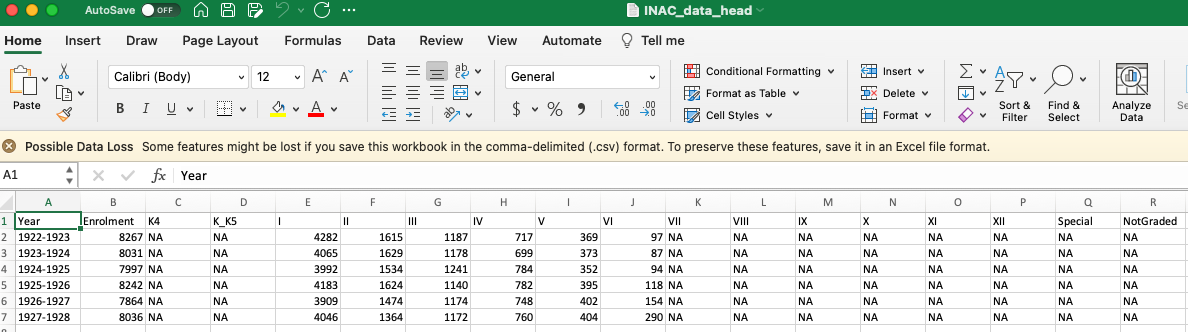
Data Example 2#
Is this data tabular?
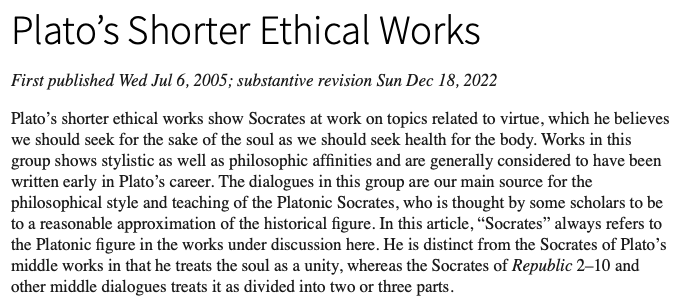
Text is taken from the Stanford Encyclopedia of Philosophy.
Data Example 3#
Is this data tabular?
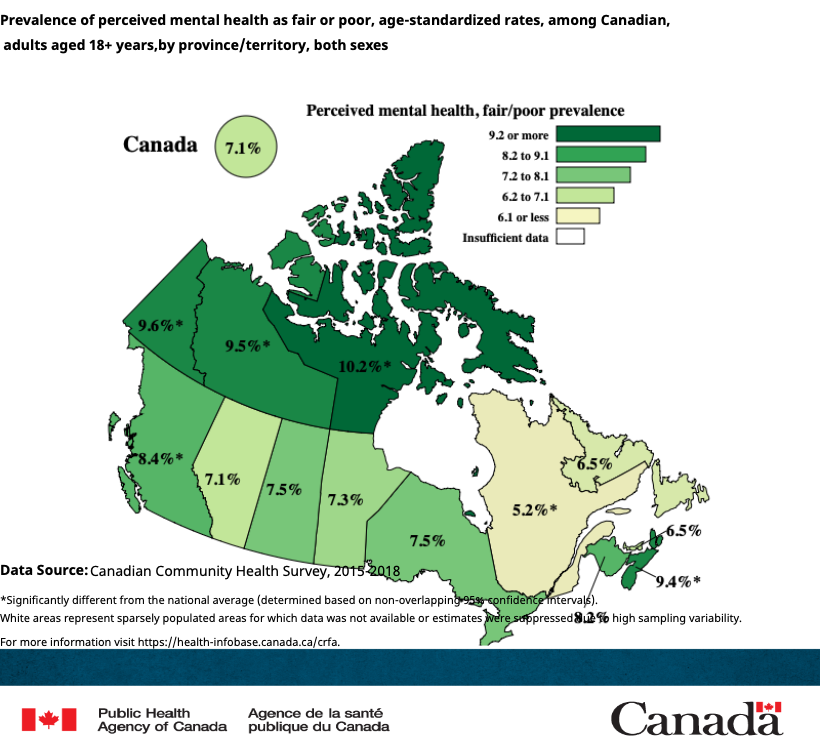
Source: https://health-infobase.canada.ca/canadian-risk-factor-atlas/
Data Example 4#
Is this data tabular?

Raw Data#
The data in Example 4 is from
Is this raw data?
What is this data’s provenance?
Comma Separated Value (csv) Files#
A csv file is a text file that uses a comma (this is an example of a delimiter) to separate values.
id, person, department
0, Michael Moon, STA
1, Karen Reid, DCS
2, Chunjiang Li, GGR
csv files often have a “.csv” extension as part of the file name. For example,
GGR274faculty.csv.Spreadsheet programs such as Excel are often used to create, read, and store csv files. But, any program (e.g., Jupyter notebooks) that can manage text files can do the same.
What It Takes to Read a csv File#
{
"id": [0, 1, 2],
"person": ["Michael Moon", "Karen Reid", "Chunjiang Li"],
"department": ["STA", "DCS", "GGR"]
}
To read the
GGR274faculty.csvinto a dictionary as shown above, you would write a code similar:
faculty_csv = open("GGR274faculty.csv", encoding="utf-8")
faculty_data = faculty_csv.readlines()
ids = []
persons = []
departments = []
for line in faculty_data[1:]: #
entries = line.split(",")
# read, parse, and store the id
id_entry = entries[0].strip()
id_int = int(id_entry)
ids.append(id_int)
# read and store the person name
person_entry = entries[1].strip()
persons.append(person_entry)
# read and store the department
department_entry = entries[2].strip()
departments.append(department_entry)
# store the data in a dictionary
faculty = {}
faculty["id"] = ids
faculty["person"] = persons
faculty["department"] = departments
print(faculty)
Or, we can use
pandas
import pandas as pd
faculty = pd.read_csv("GGR274faculty.csv")
faculty
pandas#
pandasis a Python package and is the “fundamental high-level building block for doing practical, real-world data analysis in Python” (see pandas Getting started).We will study and use the primary data structures of pandas,
Series(1-dimensional) andDataFrame(2-dimensional).
Import pandas#
First import the pandas package.
import pandas
This will allow us to access functions and methods in the pandas package in our Jupyter notebook. But, we can use the Python keyword as to abbreviate pandas.
import pandas as pd
Create a pandas Series from a List#
people = ["Michael Moon", "Karen Reid", "Chunjiang Li"]
faculty_series = pd.Series(people)
faculty_series
dept = ["STA", "DCS", "GGR"]
department_series = pd.Series(dept)
department_series
print(len(department_series))
print(department_series[0])
Creating a Boolean Series based on a Condition#
Create a Series where the element is True if department_series is equal to STA and False otherwise.
department_series = pd.Series(dept)
department_series
department_series == "STA"
Create a Series where the element is True if department_series is equal to GGR and False otherwise.
print(department_series)
Create a Series where the element is True if department_series is equal to STA OR GGR and False otherwise.
print(department_series)
(department_series == "STA") | (department_series == "GGR")
Create a Series where the element is True if department_series is equal to STA AND GGR and False otherwise.
print(department_series)
(department_series == "STA") & (department_series == "GGR")
Create a Series where the element is
True if
department_series equal to STA
is NOT EQUAL to
department_series equal to GGR,
and False otherwise (this is tricky 😨)
print(department_series)
# TRY!
Boolean logic with pandas Series#
When comparing Boolean Series in pandas we use different logical operators
Series1 = pd.Series([True, False, True])
Series2 = pd.Series([False, False, True])
Operation |
Description |
Result of operation in a list |
|---|---|---|
|
|
|
|
|
|
|
|
|
Create a pandas DataFrame using a dictionary#
A dictionary store data in key-value pairs.
A popular way to create a dictionary is to use curly braces {} and colons
:to separate keys and values (key:values)
candy_dict = {"candy": ["red licorice", "caramel apple salt", "cherry sours"]}
the key of
candy_dictis “candy”the values of
candyare:"red licorice", "caramel apple salt", "cherry sours"
candy_dict = {"candy": ["red licorice", "caramel apple salt", "cherry sours"]}
type(candy_dict)
We can create a dict of GGR274 course faculty.
data = {"academic department" : ["STA", "DCS", "GGR"],
"faculty": ["Michael Moon", "Karen Reid", "Chunjiang Li"],
"favourite candy": ["red licorice", "caramel apple salt", "cherry sours"],
"name length": [len("Michael Moon"), len("Karen Reid"), len("Chunjiang Li")]}
data
Let’s store data in a pandas DataFrame.
pd.DataFrame(data)
Now, let’s store the pandas DataFrame above in a variable called GGR274fac_df.
GGR274fac_df = pd.DataFrame(data)
GGR274fac_df
Select rows of a DataFrame using a list of True & False values (a.ka. Boolean values)#
Let’s remove the second row.
print(GGR274fac_df)
GGR274fac_df[[True, False, True]]
What happened?
How can I remove the first row?
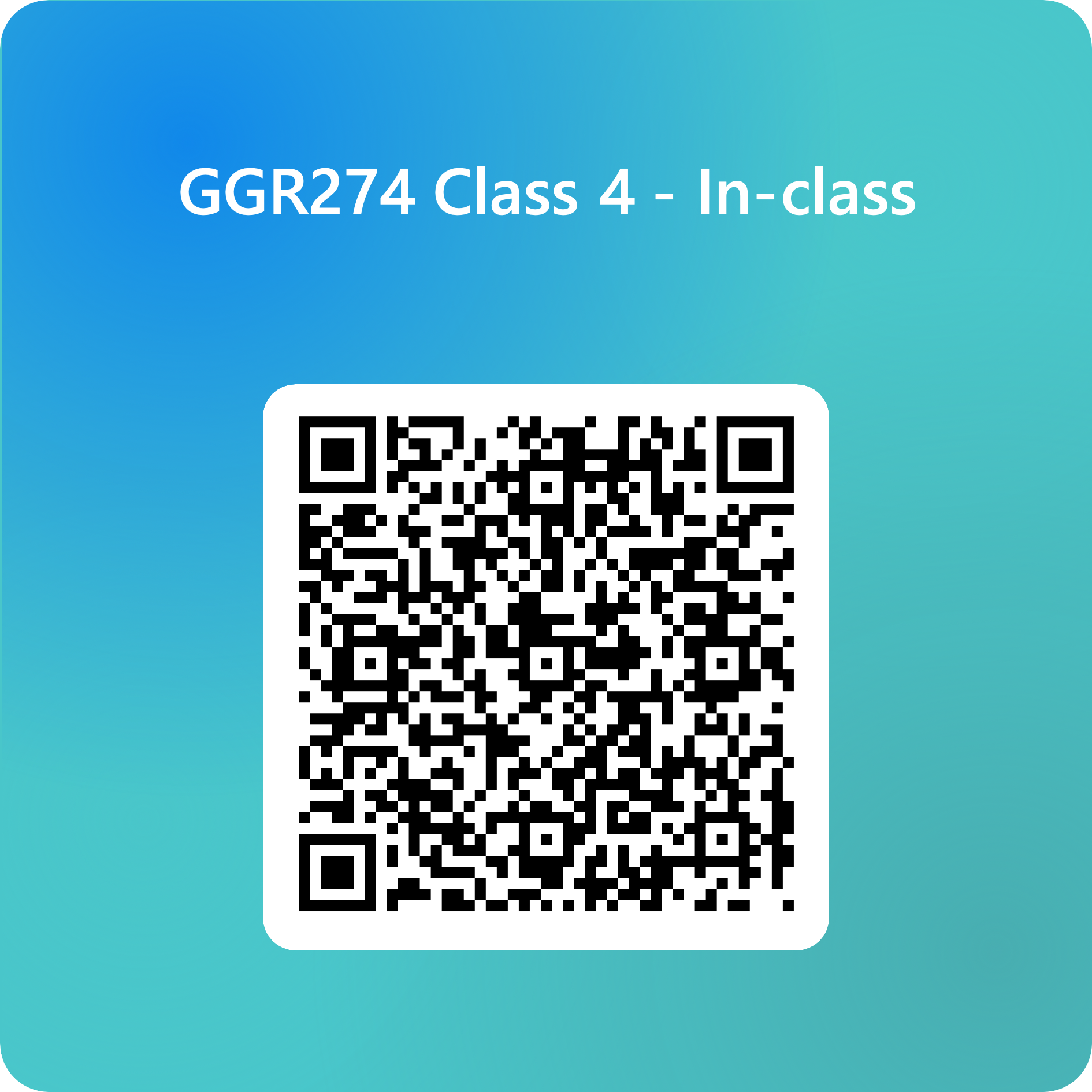
Select columns of a DataFrame using a list of Column Names#
The column names in the
DataFrameGGR274fac_dfcan be obtained usinglist().There are other ways to get the column names, but we will focus on this for now.
list(GGR274fac_df)
To select the column
favourite candywe can add it in quotation marks inside the square brackets[]at the end of theDataFramename.For example: \(\underbrace{\texttt{GGR274fac_df}}_\text{DataFrame Name}\underbrace{\texttt{["favourite candy"]}}_\text{Column Name}\)
GGR274fac_df["favourite candy"]
my_list_of_column_names = ["favourite candy", "name length"]
GGR274fac_df[my_list_of_column_names]
GGR274fac_df[my_list_of_column_names]
is NOT the same as
GGR274fac_df["favourite candy", "name length"]
GGR274fac_df["favourite candy", "name lenth"]
GGR274fac_df[["favourite candy"]]
GGR274fac_df_column_names = list(GGR274fac_df)
print(f"The list of column names is: {GGR274fac_df_column_names}")
GGR274fac_df_column_names[0]
GGR274fac_df[GGR274fac_df_column_names[0]]
You can select the column number using:
GGR274fac_df[GGR274fac_df_column_names[0]]GGR274fac_df[GGR274fac_df_column_names[3]]
Select rows of a DataFrame#
Rows can be selected from a
DataFrameusing a list of Boolean values.\(\underbrace{\texttt{GGR274fac_df}}_\text{DataFrame Name}\underbrace{\texttt{[[True, False, True]]}}_\text{List of Boolean values}\)
selects the first and third rows of the
DataFramesince the first and third values areTrue. The second row is not selected since the second element of the list isFalse.
my_important_condition = [True, False, True]
my_important_condition
GGR274fac_cond = GGR274fac_df[my_important_condition] # select rows
my_important_columns = ["academic department", "faculty"]
GGR274fac_cond[my_important_columns] # select columns
Select rows and columns of a DataFrame#
Combine these two lines of code:
GGR274fac_cond = GGR274fac_df[my_important_condition] # select rows
GGR274fac_cond[my_important_columns] # select columns
to select rows and columns.
GGR274fac_df
Exercise#
Create a pandas DataFrame with three columns:
Your first name and two people sitting close to you – your (new) friends.
The distance from home to the U of T St. George campus for you and your two (new) friends.
The month and day of you and your two (new) friends’ birthday.
# create your DataFrame here.
Create a pandas DataFrame from a csv file#
Data will usually be stored in a file such as a csv.
It’s very convenient to “read” the file into a pandas
DataFrame, since pandas has many methods that can manipulate tabular data. Otherwise, we could use base python to do these manipulations.
Time Use dataset#
Dataset: Statistics Canada General Social Survey’s (GSS) Time Use (TU) Survey
Tracks how people spend their time
two parts:
an episode file where each row describes an event for one person; each person has one row per event (like “make coffee”) that they experienced.
a main file that includes meta-information about the individuals and also includes summary information from the episode file; there is 1 row of information per person.
we will stick to the “main” file for now
The data are stored in file gss_tu2016_main_file.csv. The name uses abbreviations:
GSS: general social surveytu2016: time use from the year 2016csv: comma-separated values
Import Time Use Survey Data using pandas#
import pandas as pd
timeuse_filename = "gss_tu2016_main_file.csv"
time_use_data = pd.read_csv(timeuse_filename)
time_use_data.head()
# size of your table
time_use_data.shape
There are 17 390 rows and 350 columns in
time_use_data.DataFrame.shapereturns a tuple (a Python data type that stores multiple values).Items in a tuple can be accessed in a similar way to a list.
# number of rows
time_use_data.shape[0]
# number of columns
time_use_data.shape[1]
Question#
Do urban residents with more children report feeling more rushed than those with fewer children?
Let’s narrow the question even further …
Do urban residents with one or more children report feeling more rushed every day versus never feeling rushed than those with no children?
Among urban respondents that feel rushed daily or never feel rushed our data analysis will consist of computing the two proportions:
Wrangle the Time Use Survey Data#
Create a new DataFrame with only the relevant columns needed for the data analysis. In other words, create a subset of time_use_data.
Selecting columns from a DataFrame#
What columns are relevant?
To create an easy to use data set we will only keep the following columns:
CASEID: participant IDluc_rst: large urban centre vs rural and small townschh0014c: number of kids 14 or undergtu_110: feeling rushed
You can see the full codebook here.
important_columns = ["CASEID","luc_rst","chh0014c","gtu_110"]
subset_time_use_data = time_use_data[important_columns]
subset_time_use_data.head()
Rename columns#
Use the rename function to rename columns.
columnnames = {"CASEID": "Participant ID",
"luc_rst": "Urban/Rural",
"chh0014c": "Kids under 14",
"gtu_110": "Feeling Rushed"}
subset_time_use_data_colnames = subset_time_use_data.rename(columns=columnnames)
list(subset_time_use_data_colnames)
From the codebook
luc_rst Population centre indicator
VALUE LABEL
1 Larger urban population centres (CMA/CA)
2 Rural areas and small population centres (non CMA/CA)
3 Prince Edward Island
6 Valid skip
7 Don't know
8 Refusal
9 Not stated
Data type: numeric
Missing-data codes: 6-9
Record/column: 1/59
chh0014c Child(ren) in household - 0 to 14 years
VALUE LABEL
0 None
1 One
2 Two
3 Three or more
6 Valid skip
7 Don't know
8 Refusal
9 Not stated
Data type: numeric
Missing-data codes: 6-9
Record/column: 1/40
gtu_110 General time use - Feel rushed
VALUE LABEL
1 Every day
2 A few times a week
3 About once a week
4 About once a month
5 Less than once a month
6 Never
96 Valid skip
97 Don't know
98 Refusal
99 Not stated
Data type: numeric
Missing-data codes: 96-99
Record/columns: 1/60-61
Select respondents that live in urban areas#
Select the Urban/Rural column.
luc_rst Population centre indicator
VALUE LABEL
1 Larger urban population centres (CMA/CA)
2 Rural areas and small population centres (non CMA/CA)
3 Prince Edward Island
6 Valid skip
7 Don't know
8 Refusal
9 Not stated
Data type: numeric
Missing-data codes: 6-9
Record/column: 1/59
urbanrural_col = subset_time_use_data_colnames["Urban/Rural"]
Create a Boolean variable that is
Trueif respondent lives in urban area andFalseotherwise.
urban # crate the Boolean variable
Look at the head (first 5 rows) of the Series using .head()
urban.head()
We can combine
urbanrural_col = subset_time_use_data_colnames["Urban/Rural"]
urban = urbanrural_col == 1
into one line of code
urban = (subset_time_use_data_colnames["Urban/Rural"] == 1)
urban.sum() # add up the total number of `True` values
Select all the participants (rows) who live in urban areas in subset_time_use_data_colnames using the Boolean series urban.
subset_time_use_data_colnames[urban].head()
subset_time_use_data_colnames.shape
There are 17 390 rows and 4 columns in
subset_time_use_data_colnames.
Define a DataFrame with only urban respondents and relevant columns#
urban_df = subset_time_use_data_colnames[urban]
urban_df.shape
Examine the distributions of each column using value_counts()#
Distribution of Kids under 14.
urban_df["Kids under 14"].value_counts()
chh0014c Child(ren) in household - 0 to 14 years
VALUE LABEL
0 None
1 One
2 Two
3 Three or more
6 Valid skip
7 Don't know
8 Refusal
9 Not stated
Data type: numeric
Missing-data codes: 6-9
Record/column: 1/40
Distribution of Feeling Rushed.
urban_df["Feeling Rushed"].value_counts()
gtu_110 General time use - Feel rushed
VALUE LABEL
1 Every day
2 A few times a week
3 About once a week
4 About once a month
5 Less than once a month
6 Never
96 Valid skip
97 Don't know
98 Refusal
99 Not stated
Data type: numeric
Missing-data codes: 96-99
Record/columns: 1/60-61
Distribution of Urban/Rural.
urban_df["Urban/Rural"].value_counts()
Let’s compute
to answer
Do urban residents with one or more children report feeling more rushed every day versus never feeling rushed than those with no children?
Let’s start with the denominator of \(\text{Proportion}_\text{at least one kid}\):
\({\text{Number of respondents with at least one kid that never feel rushed or feel rushed daily}}\)
Define a Boolean variable kids_norush that is:
Trueif:a respondent has at least one kid (
urban_df["Kids under 14"] >= 1) andnever feels rushed (
urban_df["Feeling Rushed"] == 6)
Falseotherwise.
kids_norush = (urban_df["Kids under 14"] >= 1) & (urban_df["Feeling Rushed"] == 6)
Define a Boolean variable kids_rush that is:
Trueif:a respondent has at least one kid (
urban_df["Kids under 14"] >= 1) andnever feels rushed (
urban_df["Feeling Rushed"] == 1)
Falseotherwise.
kids_rush = ((urban_df["Kids under 14"] >= 1) & (urban_df["Feeling Rushed"] == 1))
Compute the total number respondents with urban_df[Kids under 14] >= 1 that feel rushed daily or never feel rushed.
Total_kids_norush = kids_norush.sum()
Total_kids_rush = kids_rush.sum()
Total_kids_norush + Total_kids_rush
Now compute the proportion that feel rushed among those with at least one kid.
prop_kids = Total_kids_rush / (Total_kids_norush + Total_kids_rush)
prop_kids
Let’s do the same for respondents with no kids.
nokids_norush = ((urban_df["Kids under 14"] == 0) & (urban_df["Feeling Rushed"] == 6))
nokids_rush = ((urban_df["Kids under 14"] == 0) & (urban_df["Feeling Rushed"] == 1))
Total_nokids_norush = nokids_norush.sum()
Total_nokids_rush = nokids_rush.sum()
prop_nokids = Total_nokids_rush/(Total_nokids_norush + Total_nokids_rush)
prop_nokids
Let’s multiply by 100 and round to decimal places to express as a percentage and print out an informative description of the statistic.
percent_kids = round(prop_kids * 100, 2)
percent_nokids = round(prop_nokids * 100, 2)
print(percent_kids)
print(percent_nokids)
Let’s add a more detailed description.
nokidstext = "The percentage of respondents with kids that feel rushed is"
print(f"{nokidstext} {percent_kids}%.") # print interpretation of percent with kids
print("\n") # add a blank line
kidstext = "The percentage of respondents with no kids that feel rushed is"
print(f"{kidstext} {percent_nokids}%.") # print interpretation of percent with no kids
print("\n") # add a blank line
difftext = "more respondents with kids feel rushed compared to respondents without kids."
print(f"{round(percent_kids - percent_nokids, 2)}% {difftext}")
Did we answer the question?#
Do urban residents with more children report feeling more rushed than those with fewer children?
print(f"{nokidstext} {percent_kids}%.") # print interpretation of percent with kids
print("\n") # add a blank line
print(f"{kidstext} {percent_nokids}%.") # print interpretation of percent with no kids
print("\n") # add a blank line
print(f"{round(percent_kids - percent_nokids, 2)}% {difftext}")
# feel free to further experiment with the DataFrame
